Huntsman Cancer Lync system
Huntsman uses MS Lync to help connect different individuals and groups within HCI and also with individuals and groups in other groups at the University of Utah.
What is Lync?
Lync is, at its core, an Instant Message system, but it can also be a video-conferencing system (with the proper hardware), it can be used to share a desktop with another user (for example, when demonstrating a problem or some software functionality, etc).
Additionally, there are Lync clients for mobile devices, such as iPads, Android-based pads & phones, iPhones, Windows Phones, MS Surface tablets, etc. Lync is also easy to connect with from home.
Huntsman has Lync, but so does the U of U. Which system should I use?
Lync is integrated pretty closely with MS Outlook, so the Lync system you use really should be from the same provider you get Outlook. So, if you use HCI Email, you should use Lync from Huntsman. If you are on U-Mail or HSC email, you should connect to the central U of U Lync system.
How do I get connected with Lync?
At this point, we are enabling users for Lync on a service request basis, so please submit a Service Request from the following HCI internal web site: http://www.hci.utah.edu/internal/computer_support.html
I have Lync - now what do I do?
1. When you first start Lync, you'll see a logon page like this. Logon with your HCI email address.
- If you are logged into the computer yourself, Lync should pick up your password automatically and just start.
- If you are using a auto-logon computer, Lync will prompt for your password, and may even ask for your domain and username, which would be "HCI\YourUNID" (no quotes).
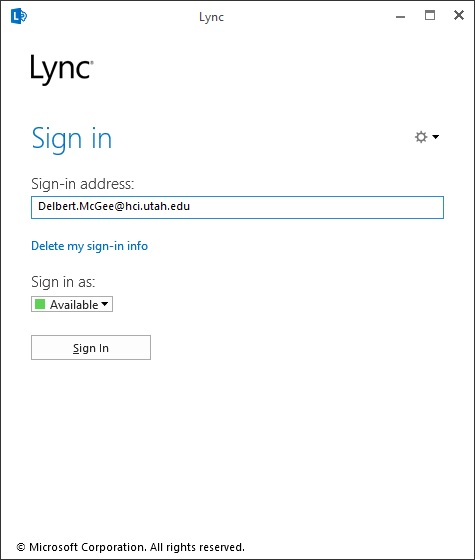
After getting logged in, you'll see a green status next to your name, meaning your appear as "available" to other Lync users. If you have a meeting scheduled, Lync should automatically sense that and mark you as busy.
The first thing you'll probably want to do is "find someone", so type in their firstname and lastname and let Lync locate them. It may take a short time to determine their "presence", and then you can begin sending instant messages to them. NOTE: you need to add somebody to your Favorites for them to be able to send IMs to you regardless of your availability.
Here is some "getting started" information from Microsoft on the basics of using Lync: http://office.microsoft.com/en-us/lync-help/basic-tasks-in-lync-2013-HA103065025.aspx


