Huntsman Cancer IT (aka the Computing and Technology Group) provides encrypted USB "thumb" drives, free of charge, for HC employees, faculty, grad students, etc.
These drives will work on PC (Windows) systems, on Macs, and also on Linux systems.
How do they work?
The first step is to setup the thumb drive for use, by the Huntsman Cancer associate who will be using the device.
1 - Insert the Thumbdrive into a USB port, on either a Mac or PC
2 - The thumbdrive will appear as a DVD drive on the system with the label DVD RW Drive (letter) DT4000G2, Navigate to this thumb drive (eg, the "E" drive on a PC) and locate a program called DT4000G2_Launcher PC Example below:
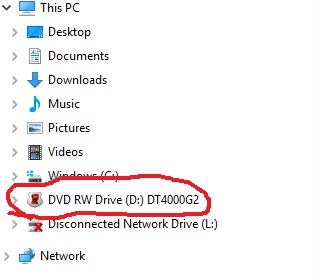
3 - The first time this program is started, it will bring up a screen that clarifies that English is the language to be selected, then select Next.
4 - Accept the agreement, then select Next, and a screen will appear where the password is to be set for the thumbdrive, along with a password hint.
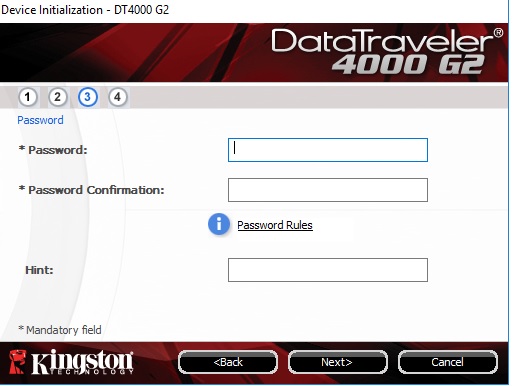
5 - The next screen will ask for the user's firstname and lastname, and will then format the drive.
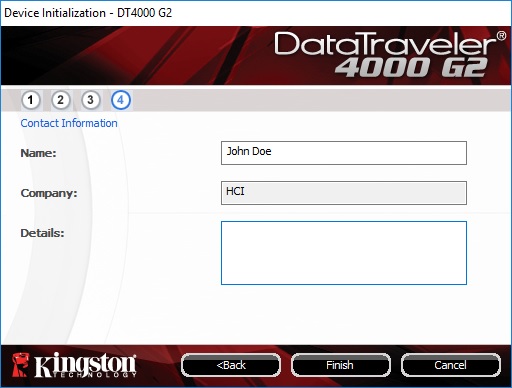
After setting up the thumb drive, to use it...
1 - insert the thumbdrive, which will again appear as a CD drive labeled DVD RW Drive (letter) DT4000G2. Navigate into the drive and start the program DT400G2_Launcher. This will present a screen that asks for the password set in the first step above.
2 - Once the password is entered, another drive (drive letter on a PC, or volume on a Mac) will be opened, with a default volume name Kingston.
This is the area where data can be copied. (Note - the volume label can be changed, eg, "John Doe Thumb Drive"


