Problem: When trying to send email to other U of U mail users, you may get a message like below:
Delivery has failed to these recipients or groups:
JohnDoe (name of email recipient)
The e-mail address you entered couldn't be found. Please check the recipient's e-mail address and try to resend the message. If the problem continues, please contact your helpdesk.
Diagnostic information for administrators:
Solution: This problem most often occurs when the Outlook client has erroneous or outdated address information about the recipient.
To correct this problem:
1. Start a new message inside Outlook
2. In the "To:" field, begin typing in the recipient's name, then as it appears, use your arrow keys or mouse to scroll down to the Recipient and then press the Delete key (see below)
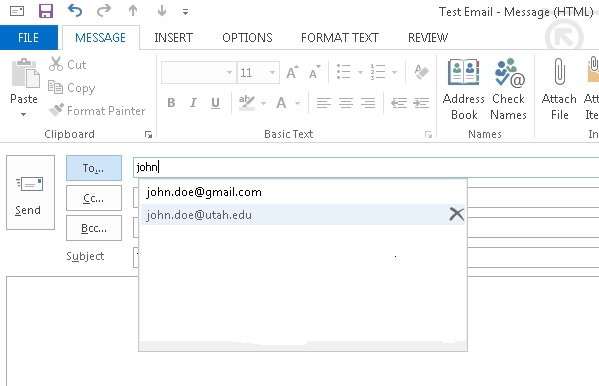
3. Click on the "To..." button again, and search for the recipient in the Global Address List. When you find the recipient, add them to the "To :>" field below. This should correct the problem, and mail should be delivered successfully.
4. NOTE - For the Umail migration - if you're unable to find somebody in the UMail address book, you may need to put in their firstname.lastname@hci.utah.edu address after deleting the erroneous entry.
If you are getting a Non-Deliverable message (aka "bounce message") when sending to a group, the recipient that is not getting mail delivered correctly may need to be deleted and re-added to the group.


