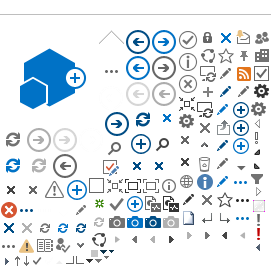If you've used The U of U Google Drive before, log in and use the link below to view the documents. This link only works for U of U employees logged into their U of U G-suite account.
If you've never used the U of U G-Suite, follow the instructions below:
- Log out of any personal Google accounts you may have on your computer. You can't access our documents if you're logged into a personal account.
- Log into U of U G-Suite account at https://gcloud.utah.edu/. It will require the Duo 2FA so get your phone ready.
- For your first time login, you'll need to accept the terms and conditions and then navigate to Google Drive. Google Drive will be one of the programs listed on the drop down menu. Use the icon with rows of dots on the top right-hand side of the page to see the list of programs.
- Once logged in, put the following link into the address line: https://drive.google.com/drive/folders/17kIHnZTF2VNpaCQch8xbp9kLm3Sl-grY?usp=sharing
Any U of U student/employee logged into U of U G-Suite and using this link can access the document.